It is important that you do not touch the computer and contact support personal, sometimes it is possible to recover your information without paying the hackers ransom. Turning off the computer or disconnecting it from the internet can sometimes trigger additional protection or features of the ‘Crypto Malware’. If you have any other computers on the network it is important that they either be disconnected or shutdown, as the infection can sometimes spread between machines.
It is very common in older machines to use a ‘Hard Disk Drive’ or HDD for file storage. These mechanical spinning disk based drives will slow down over time, eventually leading to failure. If you have important documents on your computer, ensure that there is a working backup of these files. Upgrading to a SSD storage drive will both speed up the computer (Sometimes as much as 10x) and last quite a bit longer than any HDD can.
There is quite a bit of myth and misunderstanding of how water damage effects electronics. The most important thing that you can do, is turn off the device, and remove all batteries and power supplies ASAP. Once you have done this, contact a service professional that is able to take apart the device and clean up any remaining moisture and mineral deposits.
Putting the device in rice will not help, this is a myth and just ruins perfectly good rice.
DO NOT attempt to turn on the device after it has “sat drying for a couple of days” moisture can be trapped inside for weeks after, and the real villain the mineral deposits left by the water, will still be in the device. Attempting to turn on your device can cause damage that is not economical to repair.
Please feel free to get in touch via the contact link below!